Package: gtk
Class gtk-file-chooser-dialog
Superclassesgtk-dialog, gtk-window, gtk-bin, gtk-container, gtk-widget, gtk-buildable, gtk-file-chooser, g-object, common-lisp:standard-object, common-lisp:t Documented Subclasses
None
Direct Slots
None
Details The gtk-file-chooser-dialog widget is a dialog box suitable for use
with "File/Open" or "File/Save as" commands. This widget works by putting a gtk-file-chooser-widget widget inside a gtk-dialog widget. It exposes the gtk-file-chooser interface, so you can use all of the gtk-file-chooser functions on the file chooser dialog as well as those for the gtk-dialog widget. 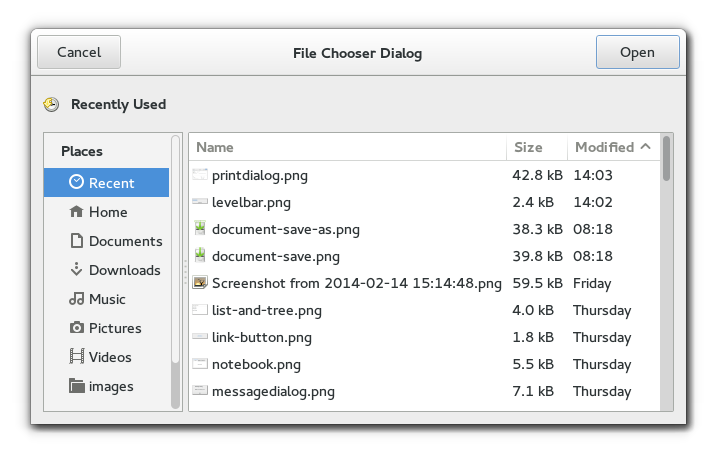 Example: Typical usage In the simplest of cases, you can the following code to use the gtk-file-chooser-dialog widget to select a file for opening:
(defun create-file-chooser-dialog-open (window)
(let ((dialog (gtk-file-chooser-dialog-new "Open File"
window
:open
"gtk-cancel" :cancel
"gtk-open" :accept)))
(if (eq :accept (gtk-dialog-run dialog))
(let ((filename (gtk-file-chooser-filename dialog)))
...
))
(gtk-widget-destroy dialog)))
To use a dialog for saving, you can use this:
(defun create-file-chooser-dialog-save (window filename)
(let ((dialog (gtk-file-chooser-dialog-new "Save File"
window
:save
"gtk-cancel" :cancel
"gtk-save" :accept)))
(setf (gtk-file-chooser-do-overwrite-confirmation dialog) t)
(if filename
(setf (gtk-file-chooser-filename dialog) filename)
(setf (gtk-file-chooser-current-name dialog) "Untitled document"))
(if (eq :accept (gtk-dialog-run dialog))
(let ((filename (gtk-file-chooser-filename dialog)))
...
))
(gtk-widget-destroy dialog))) Setting up a file chooser dialogThere are various cases in which you may need to use a gtk-file-chooser-dialog widget:
NoteOld versions of the file chooser's documentation suggested using the function gtk-file-chooser-current-folder in various situations, with the intention of letting the application suggest a reasonable default folder. This is no longer considered to be a good policy, as now the file chooser is able to make good suggestions on its own. In general, you should only cause the file chooser to show a specific folder when it is appropriate to use the function gtk-file-chooser-filename, i.e. when you are doing a File/Save As command and you already have a file saved somewhere.Response CodesThe gtk-file-chooser-dialog widget inherits from the gtk-dialog widget, so buttons that go in its action area have response codes such as :accept and :cancel. For example, you could call the function gtk-file-chooser-dialog-new as follows:
(let ((dialog (gtk-file-chooser-dialog-new "Open File"
parent-window
:open
"gtk-cancel" :cancel
"gtk-open" :accept)))
... )
This will create buttons for "Cancel" and "Open" that use stock response identifiers from the gtk-response-type enumeration. For
most dialog boxes you can use your own custom response codes rather than the ones in the gtk-response-type enumeration, but the gtk-file-chooser-dialog widget assumes that its "accept"-type
action, e.g. an "Open" or "Save" button, will have one of the following
response codes: :accept :ok :yes :applyThis is because the gtk-file-chooser-dialog widget must intercept responses and switch to folders if appropriate, rather than letting the dialog terminate - the implementation uses these known response codes to know which responses can be blocked if appropriate. NoteTo summarize, make sure you use a stock response code when you use the gtk-file-chooser-dialog widget to ensure proper operation. | Inherited Slot Access FunctionsSee also |
*2021-2-4