Package: gtk
Class gtk:grid
Superclassesgtk:widget, gobject:initially-unowned, gtk:accessible, gtk:buildable, gtk:constraint-target, gtk:orientable, gobject:object, common-lisp:standard-object, common-lisp:t Documented Subclasses
None
Direct SlotsDetails The gtk:grid widget is a container which arranges its child widgets
in rows and columns, with arbitrary positions and horizontal/vertical spans. 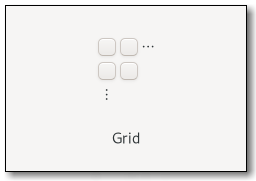 Figure: GtkGrid Children are added using the gtk:grid-attach function. They can span multiple rows or columns. It is also possible to add a child widget next to an existing child widget, using the gtk:grid-attach-next-to function. To remove a child widget from the grid, use the gtk:grid-remove function. The behaviour of the gtk:grid widget when several children occupy the same grid cell is undefined. GtkGrid as GtkBuildableIt is implemented by the gtk:widget class using the gtk:layout-manager class. To showcase it, here is a simple example:
<object class="GtkGrid" id="my_grid">
<child>
<object class="GtkButton" id="button1">
<property name="label">Button 1</property>
<layout>
<property name="column">0</property>
<property name="row">0</property>
</layout>
</object>
</child>
<child>
<object class="GtkButton" id="button2">
<property name="label">Button 2</property>
<layout>
<property name="column">1</property>
<property name="row">0</property>
</layout>
</object>
</child>
<child>
<object class="GtkButton" id="button3">
<property name="label">Button 3</property>
<layout>
<property name="column">2</property>
<property name="row">0</property>
<property name="row-span">2</property>
</layout>
</object>
</child>
<child>
<object class="GtkButton" id="button4">
<property name="label">Button 4</property>
<layout>
<property name="column">0</property>
<property name="row">1</property>
<property name="column-span">2</property>
</layout>
</object>
</child>
</object>
It organizes the first two buttons side-by-side in one cell each. The third
button is in the last column but spans across two rows. This is defined by the row-span property. The last button is
located in the second row and spans across two columns, which is defined by the column-span property. CSS nodesAccessibility | Returned bySlot Access Functions
Inherited Slot Access FunctionsSee also |
2025-06-26