Package: gtk
Class gtk:toggle-button
Superclassesgtk:button, gtk:bin, gtk:container, gtk:widget, gtk:buildable, gtk:actionable, gtk:activatable, gobject:object, common-lisp:standard-object, common-lisp:t Documented SubclassesDirect SlotsDetails The gtk:toggle-button widget is a gtk:button widget that
will remain "pressed-in" when clicked.
Clicking again will cause the toggle button to return to its normal state. 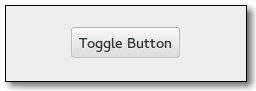 Figure: GtkToggleButton A toggle button is created by calling either the gtk:toggle-button-new or gtk:toggle-button-new-with-label functions. If using the former, it is advisable to pack a widget, such as a gtk:label or a gtk:image widget, into the container of the toggle button. See the gtk:button widget for more information. The state of a gtk:toggle-button widget can be set and retrieved using the gtk:toggle-button-active function. To simply switch the state of a toggle button, use the gtk:toggle-button-toggled function. CSS nodesExamples
(defun example-grid-spacing ()
(gtk:within-main-loop
(let ((window (make-instance 'gtk:window
:type :toplevel
:title "Example Grid Spacing"
:border-width 12
:default-width 320))
(grid (make-instance 'gtk:grid
:column-homogeneous t
:column-spacing 6
:row-homogeneous t
:row-spacing 6))
(button1 (make-instance 'gtk:toggle-button
:label "More Row Spacing"))
(button2 (make-instance 'gtk:toggle-button
:label "More Col Spacing"))
(button3 (make-instance 'gtk:button
:label "Button 3")))
(g:signal-connect window "destroy"
(lambda (widget)
(declare (ignore widget))
(gtk:leave-gtk-main)))
(g:signal-connect button1 "toggled"
(lambda (widget)
(if (gtk:toggle-button-active widget)
(setf (gtk:grid-row-spacing grid) 24
(gtk:button-label widget) "Less Row Spacing")
(setf (gtk:grid-row-spacing grid) 6
(gtk:button-label widget) "More Row Spacing"))))
(g:signal-connect button2 "toggled"
(lambda (widget)
(if (gtk:toggle-button-active widget)
(setf (gtk:grid-column-spacing grid) 24
(gtk:button-label widget) "Less Col Spacing")
(setf (gtk:grid-column-spacing grid) 6
(gtk:button-label widget) "More Col Spacing"))))
(gtk:grid-attach grid button1 0 0 1 1)
(gtk:grid-attach grid button2 1 0 1 1)
(gtk:grid-attach grid button3 0 1 2 1)
(gtk:container-add window grid)
(gtk:widget-show-all window)))) Signal Details | Returned bySlot Access FunctionsInherited Slot Access FunctionsSee also |
2025-07-17