Superclassesgtk:button, gtk:bin, gtk:container, gtk:widget, gtk:buildable, gtk:actionable, gtk:activatable, gtk:font-chooser, gobject:object, common-lisp:standard-object, common-lisp:t Documented Subclasses
None
Direct Slotsfont-nameThe font-name property of type :string (Read / Write) The name of the currently selected font. Warning: The font-name property has been deprecated since version
3.22 and should not be used in newly written code. Use the font property instead. Default value: "Sans 12" show-sizeThe show-size property of type :boolean (Read / Write) If this property is set to true, the selected font size will be shown in
the label. For a more WYSIWYG way to show the selected size, see the use-size property. Default value: true show-styleThe show-style property of type :boolean (Read / Write) If this property is set to true, the name of the selected font style will
be shown in the label. For a more WYSIWYG way to show the selected style, see the use-font property. Default value: true titleThe title property of type :string (Read / Write)
The title of the font chooser dialog.
Default value: "Pick a Font" use-fontThe use-font property of type :boolean (Read / Write)
If this property is set to true, the label will be drawn in the selected font.
Default value: false use-sizeThe use-size property of type :boolean (Read / Write)
If this property is set to true, the label will be drawn with the selected font size.
Default value: false Details The gtk:font-button widget is a button which displays the currently
selected font and allows to open a font chooser dialog to change the font.
It is a suitable widget for selecting a font in a preference dialog. 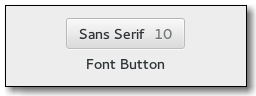
GtkFontButton CSS nodes The gtk:font-button implementation has a single CSS node with name button and .font style class. Signal Details |
| Returned bySlot Access FunctionsInherited Slot Access FunctionsSee also |